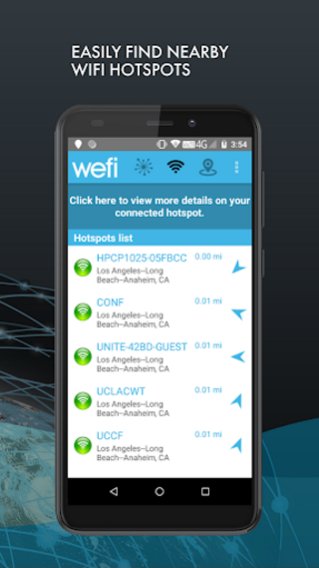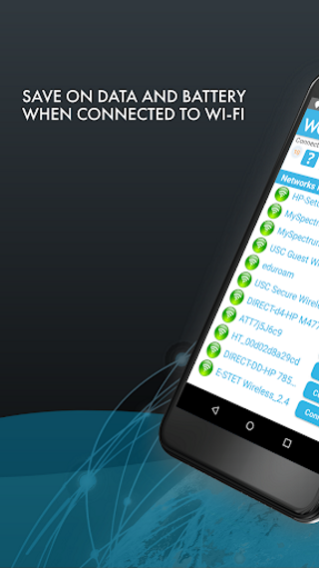Wefi Connect 7.9.6
Continue to app
Free Version
Publisher Description
Wefi has compiled the world's largest collection of free and safe Wi-Fi hotspots in order to help you easily find and automatically connect to the best quality FREE and secured Wi-Fi, conserve your precious cellular data plan and battery life. Looking for the nearest Free Wi-Fi coffee shop for a couple of hours of quality time or work? Open the Wefi Connect app and easily find it on the map. We will automatically and seamlessly connect you. Not only do you win on the savings, but you also get to take advantage of the significantly faster Wi-Fi connections to consume the content you love without interruption. We do this for you wherever you go – locally and around the world – at no cost.
In addition, Wefi has built the world's largest map of free Wi-Fi hotspots, so we can help you find a nearby free Wi-Fi hotspot with our Wi-Fi finder map and find Wi-Fi locator.
As a result you save hundreds of megabytes to gigabytes of data each month, save money on your data plan and get faster Wi-Fi connections for your smartphone wherever you go, locally and around the world.
Download Wefi Connect now and find out why millions of people use it to improve their Wi-Fi data connection experience.
About Wefi Connect
Wefi Connect is a free app for Android published in the PIMS & Calendars list of apps, part of Business.
The company that develops Wefi Connect is WeFi. The latest version released by its developer is 7.9.6.
To install Wefi Connect on your Android device, just click the green Continue To App button above to start the installation process. The app is listed on our website since 2021-05-12 and was downloaded 2 times. We have already checked if the download link is safe, however for your own protection we recommend that you scan the downloaded app with your antivirus. Your antivirus may detect the Wefi Connect as malware as malware if the download link to com.wefi.tracfone is broken.
How to install Wefi Connect on your Android device:
- Click on the Continue To App button on our website. This will redirect you to Google Play.
- Once the Wefi Connect is shown in the Google Play listing of your Android device, you can start its download and installation. Tap on the Install button located below the search bar and to the right of the app icon.
- A pop-up window with the permissions required by Wefi Connect will be shown. Click on Accept to continue the process.
- Wefi Connect will be downloaded onto your device, displaying a progress. Once the download completes, the installation will start and you'll get a notification after the installation is finished.